It might not seem like 2 seconds are that long. However, even a brief delay can feel inconvenient when we’re in the middle of browsing.
The speed at which a website’s pages load and appear in a web browser is referred to as website performance. The discipline of increasing website performance through a variety of techniques is known as web performance optimization; websites that load more quickly are considered to perform better.
In this blog post, we will cover everything you need to know about website performance.
Understanding Website Speed and Performance Metrics
Before we dive into the techniques for improving website speed and performance, it’s important to understand the metrics that measure them. Some of the commonly used metrics include:
- Page load time: This measures how long it takes for a web page to load completely.
- Time to first byte (TTFB): This measures how long it takes for the server to respond to a request.
- A number of HTTP requests: This measures the number of requests the browser has to make to load a page.
These metrics give you a good understanding of how your website is performing and help you identify areas that need improvement.
Tips and Techniques for Optimizing Website Loading Times
The following approaches and tips will help you speed up the loading of your website:
- Minimize HTTP requests: Reduce the number of requests made by the browser to load a page. You can do this by combining CSS and JavaScript files, reducing the number of images, and using CSS sprites.
- Optimize images: Use optimized images that are appropriately sized and compressed to reduce their file size.
- Use a Content Delivery Network (CDN): A CDN can distribute your website’s content across multiple servers worldwide, improving the loading times for users in different geographical locations.
- Use caching: Use caching to store frequently accessed data, such as images and JavaScript files, in the browser’s cache. This reduces the number of requests made to the server.
- Enable gzip compression: Enable gzip compression on your web server to compress your website’s files and reduce their size.
The Role of Web Hosting in Enhancing Website Speed and Performance
Web hosting plays an important role in enhancing website speed and performance. Here are some factors to consider when choosing a web hosting provider:
- Server location: Choose a web hosting provider whose servers are located closer to your target audience. This reduces the latency and improves the loading times.
- Server uptime: Choose a web hosting provider with a high uptime percentage. This ensures that your website is available to users at all times.
- Server resources: Choose a web hosting provider that offers adequate server resources, such as CPU, RAM, and storage. Insufficient resources can slow down your website.
Minimizing HTTP Requests and Optimize Images for Faster Website Performance
Minimizing HTTP requests and optimizing images are two techniques that can significantly improve website performance. Here’s how to do it:
- Minimize HTTP requests: Reduce the number of requests by combining CSS and JavaScript files, using CSS sprites, and reducing the number of images.
- Optimize images: Use optimized images that are appropriately sized and compressed. Use tools like Photoshop or GIMP to compress and resize images.
Advanced Techniques for Improving Website Speed and Performance: A Developer’s Guide
Here are some cutting-edge methods that developers can utilize to enhance the performance and speed of websites:
- Minify CSS and JavaScript: Use tools to remove unnecessary whitespace and comments from CSS and JavaScript files, reducing their file size.
- Lazy loading: Use lazy loading to defer the loading of images and videos until they’re needed. This reduces the initial page load time.
- Asynchronous loading: Use asynchronous loading to load JavaScript files in the background while the rest of the page loads. This prevents JavaScript files from blocking the page load.
- HTTP/2: Use HTTP/2, which allows for multiple requests to be made over a single connection, improving website loading times.
Conclusion
In conclusion, website speed and performance are critical factors that impact user experience and search engine rankings. Implementing the techniques and tips discussed in this guide, it’s about making your website reputable and enhancing your complete online presence. Fractions of a second can make a huge difference, according to the statistics, even though significant speed improvements might not occur right away.
Also, you can read How To Boost Your Website Speed – Up To 100!
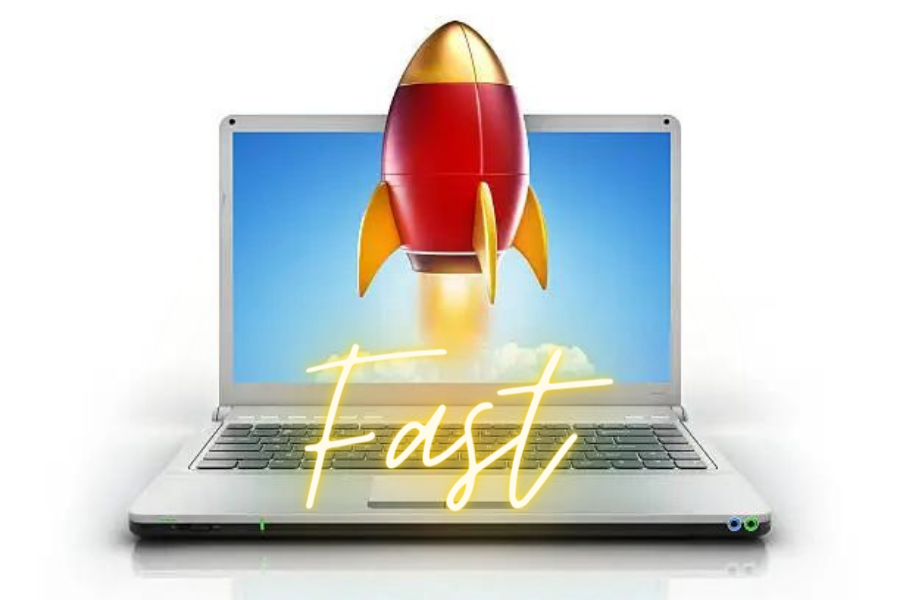
Leave a Reply